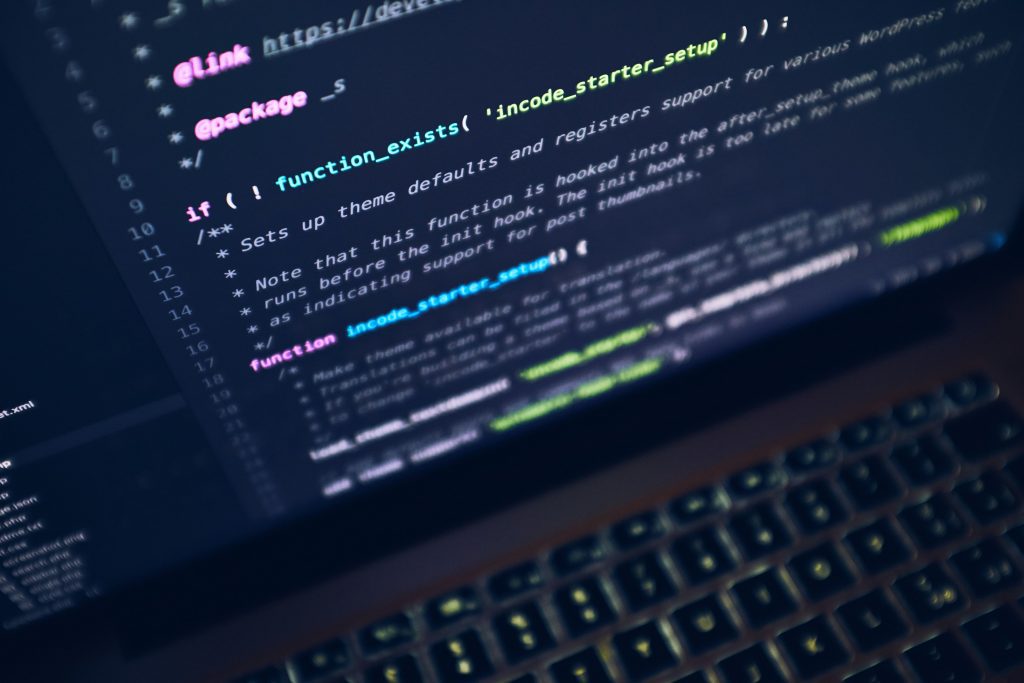Using the command ‘which’ on a Linux Operating System, you can determine which version of python is installed.
which python
which python3Now you have determined the version of python, you can run the below command:
# If Python is installed run the below:-
python -c 'import pty;pty.spawn("/bin/bash")'
# If Python3 is installed run the below:-
python3 -c 'import pty;pty.spawn("/bin/bash")'Press Ctrl+Z to background the terminal and then type
stty raw -echoThen type fg then press enter twice
You now have an upgraded shell, you can use Ctrl+C to cancel scripts, Ctrl+L to clear the screen, and TAB auto-complete.