Installation
pip install virtualenvSometimes you have to specify pip3:
pip3 install virtualenvUsage
Create a new folder where you want to start building the application or from within the GitHub folder:
mkdir virtualenv-demothen type:
python3 -m venv envTo use the virtual environment type:
source env/bin/activateThe terminal should change and show that you’re now in a virtual environment ” (env) “
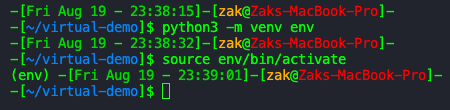
Note: Within the folder that it’s been activated in, you should see a ”
env” folder. This is where python and where the modules you want to install are installed for this virtual environment.
To deactivate the virtual environment type:
deactivate



